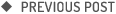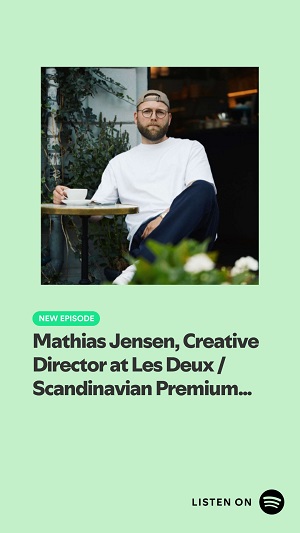1
HOME > Tips & Advice >
HOW TO LOOK GOOD WHILE VIDEO CONFERENCING
SIMPLE ZOOM-READY STYLING TIPS TO FOLLOW
Written by Ivan Yaskey in Tips & Advice on the 6th May 2020

As long as COVID-19 persists and shelter-in-place orders are in place, many of us who’d ordinarily be working in an office are completing assignments from our homes. While that’s a mixed blessing itself – pro: there’s no commute, and con: you’re missing out on day-to-day socialising – the other side of the situation is, all meetings, whether with your team and managers or with clients, are being conducted over video conferencing. Zoom has been the preferred platform, but it’s far from your only option. No matter which one you have set up, though, webcams have a tendency to make people look washed out, and in the wrong lighting, like features-free blobs. Throw a laptop into this, and you’re dealing with a bunch of weird – and often unflattering – angles that highlight your worst features when you’re trying to make at least a professional impression. Working from home, too, doesn’t always offer the best setup, especially if you’re someone whose dwelling doesn’t have a proper home office. Additionally, many of us heed to the temptation of sitting around in sweats, tees, or track bottoms, figuring, “No one’s really going to have to see me.” If a picture says a thousand words, video conferencing does so more succinctly. Will it be “Can’t be bothered” or “I’m ready”? Seek to make a stronger virtual impression with the following:
Dress Up
We’re not talking about a tux, of course, or even a full-on suit. Instead, from motivating yourself day-by-day to getting ready for meetings, dress as if you’re going into the office. If the dress code veers more toward smart casual, make the effort of putting on a button-down shirt and jeans. If it’s more business casual, supplement that with a blazer. As many similar roundups have already noted, no one has to see your lower half – unless, for some reason, you’ll be standing up during the conference call. Here, if you’ve been focused on comfort, so relax a little, but within reason: joggers aren’t an aberration if others can’t see them, but pyjama bottoms often create the vibe that you’d rather be staying in bed all day.

Watch Your Colours and Patterns
Certain colours look better than others on camera: Dark but not black shades appear richer, while white offers a contrast. Solid black, though, enhances the washed-out zombie effect, while bright shades like orange and yellow may be too saturated. And, even if your office doesn’t frown on fashion-forward pieces, stay away from metallics and anything with a sheen. If it catches some light from a nearby window, it’s a glimmering, overly shiny distraction for anyone looking at you. Yet, while white looks good on camera, many solid-white fabrics may be sheer – and you could be revealing too much, unless you wear a T-shirt underneath. Same goes for fabrics like chiffon and some polyesters: See what it looks like in natural light first. Additionally, some patterns like stripes and checks may seem dithered on camera, appearing like a busy eyesore. Unless the pattern is large scale and contrast heavy – think those beach chair stripes from last year – or extremely small and tonal, it may detract from what you’re saying. At the same time, stick with colours that flatter your skin tone. If a particular shade ordinarily makes you look washed out or ruddy, a webcam will only heighten this effect.

Other Style Blunders
Because you quite literally have only a small window to look professional, certain habits or attributes almost instantly take away from that:
• Clothing with wrinkles, folds, or too much drape: Your figure ends up getting obstructed, especially once you sit down, or the light, particularly if you’re sitting near a window, highlights every crease.
• Shirts with low-plunging necks: Although this is primarily an issue for women, men’s V-neck and U-neck tees have grown in popularity over the past few years. Right now, it’s a bit too much skin to have on camera, so aim for at least a collared shirt or a sweater.
• Clothing or jewellery that jingles: Again, this is more of a women’s issue, but as more and more men sport jewellery, pay attention to the sound and if it catches too much light. Whatever you wear shouldn’t keep in drawing the eye.

Don’t Forget Grooming
Zoom-ready Style, though, is just one part of the picture – or screen, in this case. You wouldn’t show up to the office looking as if you just rolled out of bed, and a video conferencing call should be no different. Run a brush through your hair at minimum, or to look a tad more polished, consider working in a small amount of a matte styling product. This takes care of the flyaways and avoids a high, glossy shine. As well, if you’d ordinarily shave to go into the office, still do so when you’re working from home. On top of this, be mindful of your teeth. Yes, still brush them – that’s obvious – but also avoid going on your webcam with anything stuck on or in between. Before a call, give them a once-over or even just brush them again.

Think About Your Environment
Where and how you sit, and the light coming through into your room, are nearly as important as the clothes you wear and, in fact, have a direct effect on them. Lots of light turns whites and bright colours into blinding hues. Yet, a dark area – or even sitting with your back toward the window – greatly decreases any crispness and definition. You might just appear as a charcoal-tinged shape on a bright background. Or, if the light falls in certain spots, you may suddenly appear significantly older, with every tear trough and wrinkle highlighted. Just as with photos, lighting makes or breaks a video conferencing experience:
• Avoid spaces where light shines through Venetian blinds; these will create a striped effect of light and shadows across your face and clothing.
• If the natural light isn’t bright enough, use lamps – to your sides, ideally, and situated above eye level – to naturally illuminate the space without creating any harsh shadows.
• Sit facing the window. This way, natural light illuminates and brightens your face without obscuring your features.

Your computer, too, to some extent plays a role, and good lighting doesn’t compensate for poor positioning, which may result in having too much of your face on camera or creating awkward angles that lead to a double-chin effect. With this in mind:
• Keep the webcam at eye level or just slightly higher, so it’s pointing down at you. This gives your face more definition and avoids the 'looking up' angle that softens your facial features.
• On this note, don’t keep your computer in your lap. Not only is the camera below eye level – it, in fact, might be aiming right for your chin – but it’s too close to your face. Ideally, your computer should be far enough away that your shoulders and part of your torso are in the frame.
• As we’ve already mentioned, webcams tend to make everything appear flat, and your face is no exception. If you find yours isn’t doing you any favours, consider using one of the filters that offers a softer focus.
Added to all this, you might not be venturing into the office for a while, but the space behind and surrounding you can still look professional – that is, definitely no mess and nothing extremely personal lying around. Aspects like blankets, dirty dishes, and piles of laundry should be left off camera, and depending upon your company’s policy, be cautious with pets and children. As a neutral alternative, especially if you don’t have a dedicated office area set up, sit in front of a wall or bookcase.
Do you get dressed up for your zoom meetings? ?????#workingfromhome
— Menswear Style (@MenswearStyle) May 2, 2020

Trending
2
3
4
5
6
7
8
9
10